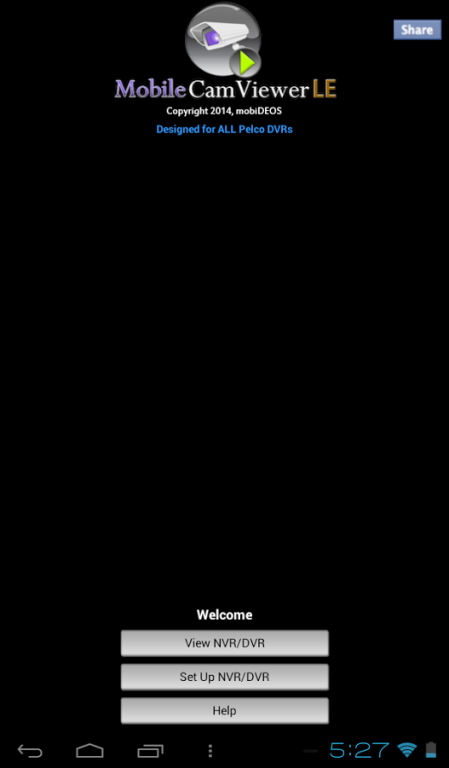MCV Tablet for all PELCO DVRs 2.0
Free Version
Publisher Description
This client is specifically made for ALL models of PELCO DVRs, offers remote viewing of Live, Playback, and Alerts (Motion Detection, Video Loss and Video Blind). All models including but not limited to the following are supported:
Our UCNE box adds Motion detection, Video loss, and Video blind features to your CCTVs even if your DVR does not support them.
.
NOTE: This application will only work in conjunction with mobiDEOS_UCNE hardware that will be connected to PELCO DVR as shown in the link:
http://www.mobideos.com/mobideos/mobiDEOS_Universal_Cloud_and_Network_Enabler.htm
http://vs.mobideos.com/publisher/marketing/UCNE_2014Apr_F.pdf
For more information, please contact us at info@mobideos.com or (408) 716-8347
Using MobileCamViewer you can watch Live, Playback and Alerts (Motion Detection, Video Blind and Video Loss) on any of your PELCO Analog DVR. Works with any old DVR to the latest one.
**High ROI, save time and money.
**Helps to keep environment green.
• Features:
-- Live video
>> ability to take single/continuous pictures while watching
-- Play back at a specific time, for example: you can see if you store opened at 8AM yesterday
-- Video clips associated with the Alerts
-- Reliable
- Carrier-class operations – you can count on
-- Come in 4, 8, and 16.
-- Future we will be offering storing clips on the cloud for redundancy and eliminates single point of failure.
-- MobileCamViewer gives you dashboard-style access to your cameras and NVRs/DVRs at your fingertips, so you’re not frustrated by typing the URL, passwords on your mobile phone every time you need to access a camera.
-- Ability to store and watch multiple branded cameras/DVRs/NVRs/VS in a single application for easy access
-- Updates and organizes your DVR camera list
•Benefits: --Provides High ROI
----Saves Time and Money: By avoiding trips to your store or business or home.
----Increase Productivity and Cost Savings: View the situation without needing or having to be in front of the computer, such as in a retail store or a construction site or university campus etc.
--Peace of mind at all times
--Remote monitoring, situational awareness, situational readiness and BI (Business Intelligence) with a touch of a button
--Helps to keep environment green.
--Avoid expensive alarm verification fees For a complete list of supported cameras, please visit
-- Extend the life of your DVR by adding the power of cloud
For further details please visit:
Check out case studies and more at: http://www.mobilecamviewer.com/solutions.html
About MCV Tablet for all PELCO DVRs
MCV Tablet for all PELCO DVRs is a free app for Android published in the PIMS & Calendars list of apps, part of Business.
The company that develops MCV Tablet for all PELCO DVRs is mobiDEOS. The latest version released by its developer is 2.0.
To install MCV Tablet for all PELCO DVRs on your Android device, just click the green Continue To App button above to start the installation process. The app is listed on our website since 2014-07-21 and was downloaded 7 times. We have already checked if the download link is safe, however for your own protection we recommend that you scan the downloaded app with your antivirus. Your antivirus may detect the MCV Tablet for all PELCO DVRs as malware as malware if the download link to com.mobideos.tablet.webcamviewer.pelco is broken.
How to install MCV Tablet for all PELCO DVRs on your Android device:
- Click on the Continue To App button on our website. This will redirect you to Google Play.
- Once the MCV Tablet for all PELCO DVRs is shown in the Google Play listing of your Android device, you can start its download and installation. Tap on the Install button located below the search bar and to the right of the app icon.
- A pop-up window with the permissions required by MCV Tablet for all PELCO DVRs will be shown. Click on Accept to continue the process.
- MCV Tablet for all PELCO DVRs will be downloaded onto your device, displaying a progress. Once the download completes, the installation will start and you'll get a notification after the installation is finished.